How to pay an outstanding balance
Author: CenterWell Pharmacy
Date Posted: May 15, 2024

Paying your CenterWell Pharmacy® account balance is important because it helps prevent order delays so you get your medications on time. Learn more about our flexible payment options so you can choose what works best for you. (Note: If you have a specialty medicine, we’ll contact you by phone to discuss payment options.)
It's easy to pay online or in the app
- Online: Sign in to your CenterWell Pharmacy account and select Pay outstanding balance on your homepage.
- Mobile app: Sign in to the CenterWell Pharmacy mobile app, tap the menu icon in the top right-hand corner and select Pay balance.
Pick the payment method that's best for you
You can pay your balance using a debit, credit, health savings account (HSA) or flexible savings account (FSA) card. If you’re using our website, you can also pay with Afterpay—a convenient service that lets you spread out your payments over time.
Try Afterpay to pay in 4 installments
With Afterpay, you can pay your balance in 4 installments with no interest.* Afterpay is available for orders between $1–$2,000. See https://bit.ly/AfterpayTerms for complete terms.
Here’s how it works:
- Select Continue to Afterpay when paying a balance on our website, and we’ll take you to Afterpay’s website to sign in or create your account.
- Add your debit card, credit card or bank account to your Afterpay account if you haven’t already.
- Make your first payment, then pay the rest in 3 more interest-free installments every 2 weeks
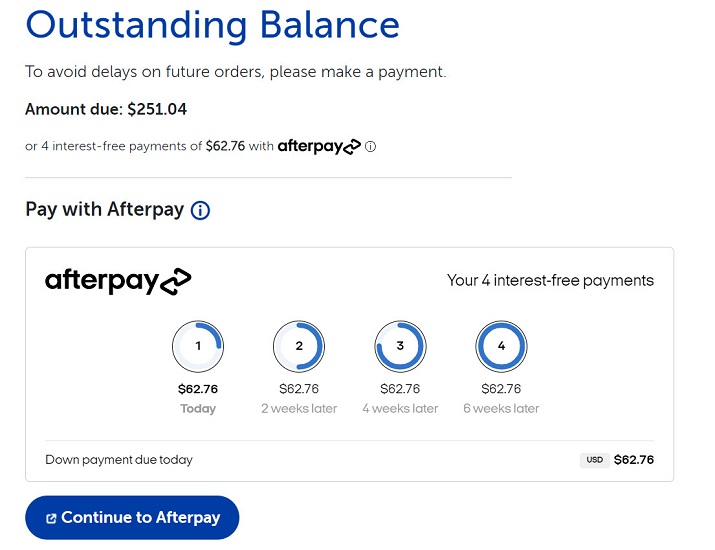
You can set up your Afterpay payment plan to auto-charge so you never miss a payment. Afterpay also sends payment reminders via text and email before each due date. For more details, visit Afterpay’s website. Note: Afterpay isn’t available in the CenterWell Pharmacy mobile app right now.
We’re always here to help
For information on other payment methods, see our frequently asked questions.
If you cannot afford your medications, please get in touch to discuss your options.
For any other questions, live chat with us for the fastest response.
Disclaimer:
* Late fees may apply. Eligibility criteria apply. See http://www.afterpay.com for more details. Loans to California residents made or arranged pursuant to a California Finance Lenders Law license. ©2020 Afterpay US