Easy ways to refill or renew your prescriptions
Author: CenterWell Pharmacy
Date Posted: Jan. 10, 2024
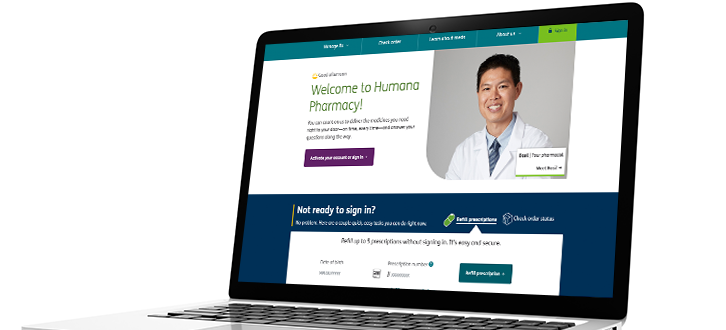
When it’s time to refill your medicine, picking up the phone and waiting on hold are the last things you want to do. At CenterWell Pharmacy®, we want to make that process easier—so we’ve given you a way to refill prescriptions no matter where (or how busy) you are.
Let’s break down the 4 ways you can use CenterWell Pharmacy to refill with ease—and what to do if your prescription needs to be renewed.
On our website
Refilling online is one of the fastest ways to get your medicine. When you sign in to CenterWellPharmacy.com, you’ll see whether you have prescriptions to refill at the top of the page in Your to-dos. Just add the refills to your cart and check out!
Extra short on time, or can’t remember your password? You can refill up to 5 prescriptions without signing in. Better yet, you can take advantage of automatic refills. When your prescriptions are ready for refill, we’ll fill and ship them for you.
In the mobile app
Download the CenterWell Pharmacy mobile app for iOS or Android. Sign in like you would on our website, and you’ll see any prescriptions that are ready for refill and how many refills you have left of each. Then, add them to your cart and check out in just a few taps.
Note that our mobile app is not available in Spanish.
With a text message
If you’ve signed up for text message reminders, we’ll text you when you have a prescription ready to refill. If you haven’t signed up yet, it’s easy! Just go to your communication preferences and select “Yes” next to Enable text alerts. Once you get the reminder text, reply to start your order.
We can also text you with important order updates.
Note that text message reminders are not available in Spanish.
By email
If you’ve set your communication preferences to email, we’ll email you when you have a prescription ready to refill. Open your reminder email to pick which prescriptions you’d like to refill and tell us where to ship them. We can also let you know when your order is on its way or if we need more information to process your order.
Renewing a prescription
If your prescription is out of refills, don’t worry—it’s easy to renew it online! Sign in to see prescriptions that are eligible to renew. Select Renew next to your old prescription and we’ll reach out to your prescriber for a new one.
To renew an expired prescription, head to your Prescriptions list. Select the menu under Status to filter your prescriptions by those that are Expired. Then, select Renew next to any meds you’d like to fill.
What happens next
After you order your refill, we’ll get to work on your order. Your meds should arrive within 3–5 business days.
If you’re renewing a prescription, please give your prescriber up to 6 days to respond to our request. If there are any issues, we’ll let you know. Once your prescriber approves, it may take 3–5 business days for your medicine to arrive.
Once you place your order, you can use our website to check the status at any time.
If you have more questions about how your meds get to you, read about how mail delivery works.